The partner you need for better patient outcomes and higher facility revenue.
We specialize in evidence-based medical care coverage for behavioral health and eating disorders facilities. Whether serving as your leading medical care provider or bridging gaps in availability, together we achieve more.


Why Does the Med-X Model Work?
Our team addresses one of the biggest gaps of care in the nation - immediate medical care needs for eating disorders and behavioral health conditions. We help health systems of all sizes improve patient outcomes and boost organizational success.
- Increased census
- Fewer transfers and denials
- Reliable coverage for gaps in staffing
- Less time between referral and admission
- Quicker medical clearance
- Easy and efficient processes
- Multidisciplinary collaboration
What We Offer
We provide your facility with a team of medical care providers specializing in evidence-based care for eating disorders and mental health. We work and collaborate seamlessly with your current clinical and administrative teams.
24/7/365 coverage
onsite providers or telehealth
Focus
on continuous process improvement
Insights
to optimize workflows, outcomes, and revenue

When our team is in place, our partners see the impact they need in key areas.
0
%
reduction in hospital transfers
0
%
increase in patient volume year over year
0
%
increase in eating disorders facility census within 6 months
0
%
reduction in referral to admit decision time
Hear What Our Partners Have To Say
“The team at Med-X are invaluable partners. In addition to being exceptional clinicians, they are remarkably collaborative, responsive, and personable. I trust them to deliver excellent care to our patients and to interact with our staff in a professional manner. I am grateful to work with them. Dr. Tehrani is a compassionate and capable physician dedicated to providing the highest level of care. I would feel comfortable referring a family member to him, there is no greater compliment I can pay another doctor”
Michael Genovese, MD, JDChief Medical Officer, Acadia Healthcare
“Med-X made an instant impact reducing medical send-outs to emergency departments by an astounding 50% within 6 months. I truly appreciate their commitment and dedication.”
Kevin Poitinger, CEOHolly Hill Hospital
“They provide excellent medical care to our patients as part of a multidisciplinary treatment approach and provide 24/7 availability to address our patient’s medical concerns as they arise.”
Joseph Crozier, MDCEDS-S Medical Director, Veritas Collaborative Adult Hospital
“Our expectations have been exceeded by the expertise and ease of collaboration with Med-X’s team of professionals! With timely and accurately targeted interventions, 24-hour on-call support, and a true spirit of addressing the needs of our patients, they give an integrative and responsive level of clinical acumen and top-tier consultation! Simply said – excellent for us and our community and patients.”
Sarah Skoterro, LMHC, LPCC, LADACBusiness Development Director, Thira Health
Previous
Next